TFT Unlock Tool version 4.7.0.0, developed by IQ-Team, is a versatile software primarily used for unlocking Android devices. It provides a wide range of functionalities, including bypassing FRP (Factory Reset Protection), resetting screen locks, repairing IMEI, unlocking bootloaders, and more. This tool supports various smartphone brands such as Xiaomi, Samsung, Huawei, Oppo, Vivo, and Tecno, among others. Users can also perform advanced tasks like partition management, flash file writing, and generating QR codes for FRP bypassing.
In its latest version, the tool includes improvements and additional device compatibility, such as safe format options for specific Realme and Oppo models, enhancements for Qualcomm and MediaTek processors, and an expanded FRP erase feature for new devices.
Here’s a structured table summarizing the key details of the TFT Unlock Tool 2024-4.7.0.0, including updates, features, supported devices, and specific functions.
| Category | Details |
|---|---|
| Update Highlights | Fixed issues reported by users; preparing for big updates |
| Tool Features | Security, BROM Mode, ADB, MTP, Fastboot, Recovery, TWRP, Meta Mode, Samsung Preloader Auth, Huawei BROM & EDL, OPPO, VIVO, Universal |
| Security Functions | Erase FRP, Factory Reset, Unlock/Relock Bootloader, Erase MiCloud/FRP Mth2 |
| ADB Functions | Read Info, Erase FRP, Reset Passcode, Enable Diag (MIUI 12-13), Reset MiCloud (Method 1, 2, 3) |
| MTP Functions | Install Driver, Bypass FRP, Read Info |
| Fastboot Functions | Read Info, Erase FRP, Reset MiCloud, Factory Reset, Unlock Bootloader, Reboot to EDL, Reset EFS |
| Recovery Functions | Read Info, Reset FRP/MiCloud, Format Data, Wipe EFS, Install Magisk Root |
| TWRP Functions | Disable Updates, Reset/Disable MiCloud |
| Meta Mode Functions | Read Info, Erase FRP, Reset MiCloud, Factory Reset, Unlock Bootloader, Reboot to Meta Mode |
| Samsung Support | FRP Removal, Knox Disabling, Factory Reset, Maintenance |
| Huawei Support | Erase FRP, Huawei ID, Backup/Restore OEM Info, Demo Removal |
| OPPO Support | Erase FRP, Safe Format, Demo Removal in ADB/MTP Modes |
| VIVO Support | Erase FRP, Factory Reset, Unlock Bootloader, Demo Removal |
| Universal Functions | Security & Functional Operations: FRP, Passcode Reset, Wipe Data/Cache, Factory Reset |
| Qualcomm Functions | Flash, GPT Reading, FRP Erase, User Data Wipe, Partition Dump, Diag (Enable, Read/Write QCN) |
| MediaTek Functions | GPT Read, Partition Write, Factory Reset, FRP Erase, Reset EFS, DM-Verity, Backup OEM Huawei |
| Apple Functions | HW Info, Factory Reset, OTA Updates, iDevice Reboot |
| Passcode Functions | Backup/Restore |
| Hello Screen Bypass | Untethered Bypass (No Signal) |
| Additional Brands Supported | LG, Nokia, Lenovo, Asus, etc. for factory reset, bootloader unlock, and FRP |
| Test Point Diagrams | Included for all supported models |
| Supported Xiaomi Models | Mi4, Mi5, Mi6, Mi Max, Mi Note 10, Mi 10T Lite, Mi 11, Redmi 3-10, POCO, K20-K50, Note 8, Note 11, Mi Play, etc. |
| Supported Samsung Models | Galaxy A52, A71, S10, S20, S21, S22, Z Flip, Z Fold, Note 10, M01, M02, A10s, A32, F42 5G, etc. |
| Supported Huawei Models | Enjoy Z 5G, Enjoy 6, Y9A, MatePad T8, Nova 7 5G, G8, Y3 2017, MediaPad T3, etc. |
| Universal Devices | Brands such as Vsmart, Allview, Archos, Alcatel, Asus, Blackview, BLU, HTC, iTel, Lava, etc. |
If you need more detail on any specific category or device model, let me know, and I can expand the table accordingly.
How to Install the TFT Unlock Tool
Follow these steps to successfully install the TFT Unlock Tool on your computer:
- Download the TFT Unlock Tool: Get the ZIP file for the TFT Unlock Tool from the download link provided.
- Extract the ZIP File: Once downloaded, extract the contents of the ZIP file.
- Disable Antivirus Software: Temporarily turn off “Windows Defender” or any other antivirus program on your computer to avoid interference during installation.
- Run the Installer: Right-click on the “TFT Unlock Tool EXE” file and select “Run as Administrator” to begin the installation.

- Follow Installation Instructions:
- Accept the user agreement and click Next.
- When prompted, enter TFT as the password.
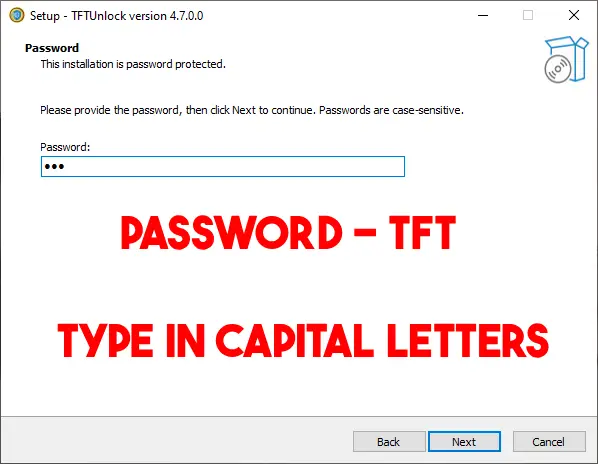
- Click Next to proceed.
- Create a Desktop Icon: Choose to create a desktop icon if desired, then click Next.
- Complete the Installation: Click Install, and once the installation is complete, click Finish.
- Launch the Tool: Open the TFT Unlock Tool.
- Log In: When prompted for login, simply click the “Login” button to access the tool.
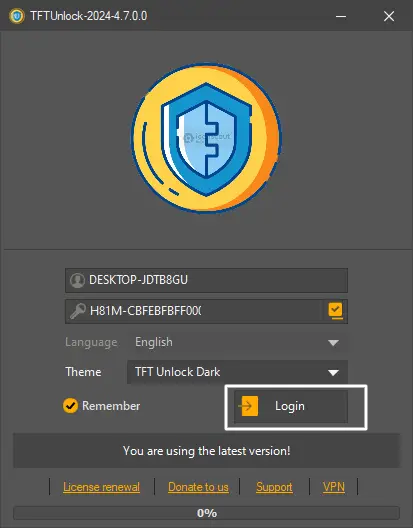
Download link
| Detail | Information |
|---|---|
| Download Link | Click Here |
| Last Update | October 26, 2024 |
| Developer | Iq-Team |
| Software Password | TFT |
| WinRAR Password | TFT |
| Password Instruction | When prompted, enter “TFT” |