The SK Unlocker V23 is a recently released tool that facilitates unlocking for a wide range of mobile devices powered by MediaTek, Qualcomm, and Kirin processors. It provides FRP bypass, pattern or password lock removal, and factory reset. The latest update includes special features for school tablets, streamlining specific requirements like FRP removal and MDM (Mobile Device Management) formatting. Below is a table outlining the main features available in this tool:
| Feature Category | Description |
|---|---|
| MediaTek | Reading, writing, and section scanning; read with scatter file; fix Orange and Red cases; factory reset; remove FRP, MiCloud, and Display Mode; flash with scatter or OFP files; delete EFS |
| Qualcomm | Section reading, writing, and scanning; factory reset; remove FRP and MiCloud; Display Mode; flash using multiple files in UFS; read and write QCN; write IMEI; delete EFS |
| Kirin | Section reading, writing, and scanning; write IMEI; factory reset; remove FRP; Display Mode; bootloader download and unlock; resolve protection mode issues; flash with FullOTA files; delete EFS |
| Supported Kirin Processors | Kirin 65x_1, Kirin 65x_2, Kirin 620_1, Kirin 620_2, Kirin 710_emmc, Kirin 710f_ufs, Kirin 925, Kirin 935, Kirin 950, Kirin 960, Kirin 970, Kirin 980 |
| SPD | Section reading, writing, and scanning; write IMEI; factory reset; remove FRP; flash using PAC file; fix network issues; activate Diag Mode; delete EFS |
| iPhone | PWNDFU GASTER 1-2; ramdisk removal IP5-X (iOS 14-16); Purple Diag for IPAD-IP5-X; passcode read and recovery |
| Samsung | Flash in Odin Mode; FRP reset in Odin Mode; factory reset in Odin Mode; soft-brick repair in Odin Mode |
| ADB | FRP reset; disable Knox; lock KG; disable OTA update; Samsung account reset; disable Mi App lock; Diag activation |
| Fastboot | FRP deletion; factory reset; MiCloud removal; set active boot (A or B) |
| MTP | FRP removal; factory reset; ADB activation; restart to DL Mode; Sideload Mode; delete FRP; MiCloud removal; delete EFS and data |
Download and use SK Unlocker V23 Crack:
Download Steps
- Download the SK Unlocker V23 setup file using the link provided.
- Extract the file.
- Temporarily disable any antivirus protection.
- Follow basic installation steps to complete setup.

Disclaimer: Cracks may contain malicious files so you should use a device that does not have important information for you.
Using SK Unlocker V23
- Open the tool from the desktop icon.
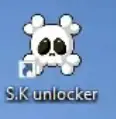
- Click on “Start SK Tool.”
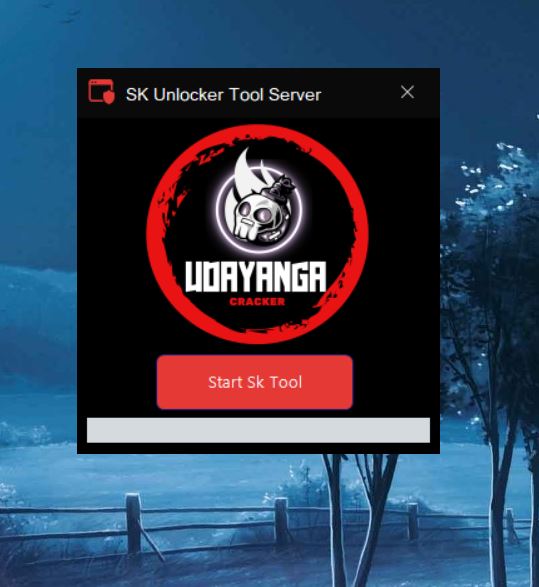
- When prompted to apply a certificate patch, click “Yes.”
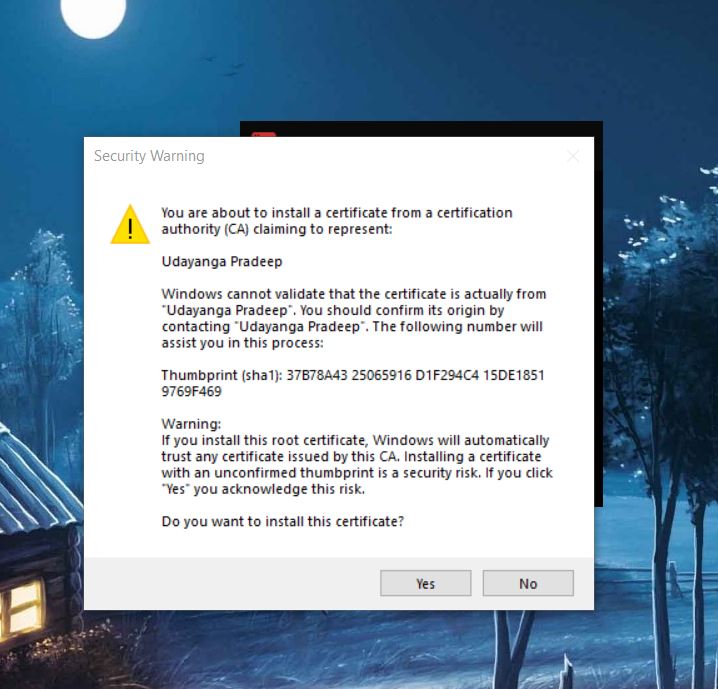
Solve the problem “Please Connect Internet” from here
- A firewall access prompt will appear; click “Allow Access.”
- After patching, a login box will appear. Click “Log in” without entering a username or password.
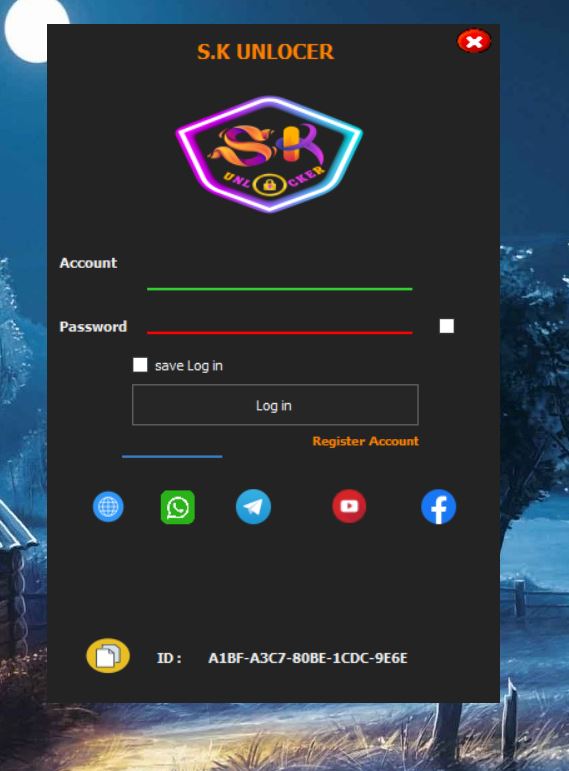
Download Information
| Download Information | Details |
|---|---|
| Download Link | Click Here |
| File Password | 2024 |