Description
What is a G-ST SamUnlock v7 FRP Tool?
If you are looking for an efficient way to remove FRP (Factory Reset Protection) from Samsung phones, then the G-ST SamUnlock v7 tool is the perfect choice for you. This tool is powerful, easy to use, and supports a wide range of Android system versions. By using it, you can easily unlock your phone and regain access to it quickly and easily.
Tool Features:
- Supports all Android versions for Samsung phones.
- Removes FRP with a single click.
- Test mode for rebooting the phone and reading information.
- ADB mode for FRP removal and factory reset.
- Odin mode for fixing soft brick and removing FRP.
- Easy installation of system files and Samsung drivers.
How to Use the Tool:
- Download and install the G-ST SamUnlock v7 tool on your computer.
- Follow the instructions on the program interface to connect your phone to the computer.
- Choose the appropriate mode for the operation you want to perform (test mode, ADB, or Odin).
- Follow the detailed steps to remove FRP and reboot your phone.
With the G-ST SamUnlock v7 tool, you can bypass FRP quickly and easily without the need for advanced technical skills. Make sure to carefully follow the instructions and backup your data before starting the process.

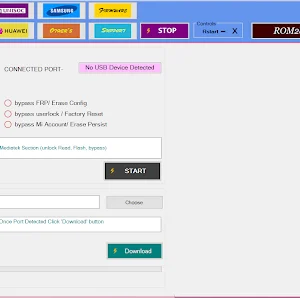
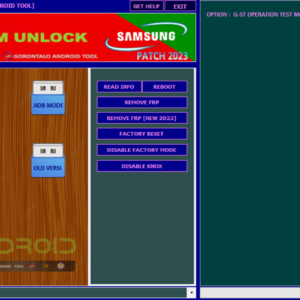


Reviews
There are no reviews yet.