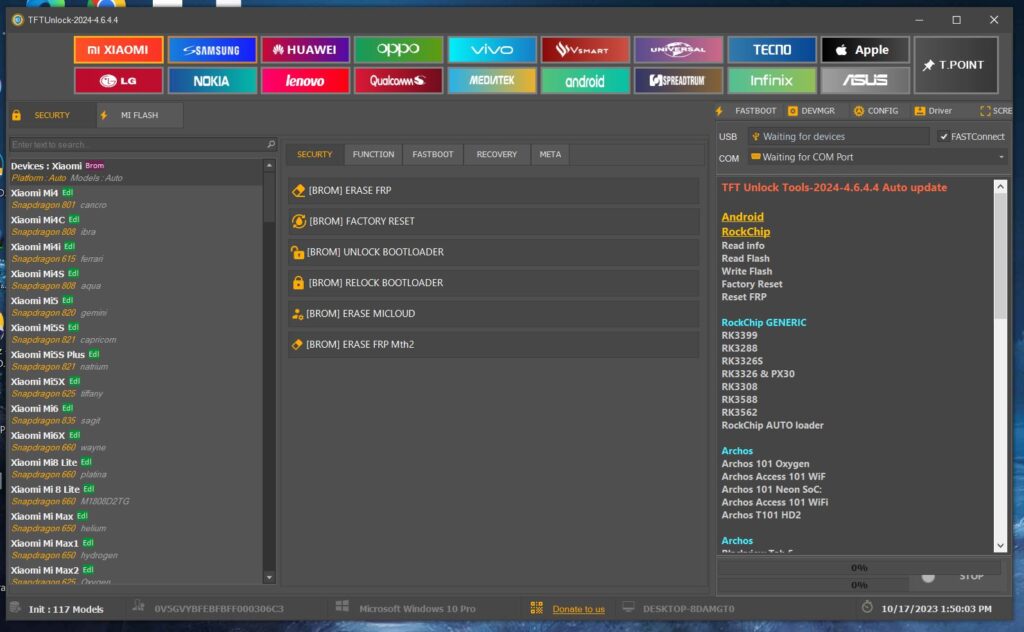What is the TFT Unlock tool?
TFT unlocker digital tool is a small free software tool for PC that works on Windows systems developed by the Iraqi team IQ TEAM. TFT repairs Android smartphones that help users bypass Google accounts in the first place. It also removes screen locks in full or secure format.
When running the TFTUnlock tool, the problem “No Internet Connection” appears.
- This problem can be solved through this link.
Also, after solving it, you may see the following message “AgileDotNet” “If you are facing the problem “the secured image was created using a trial version of AgileDotNet and can not run on this machine”
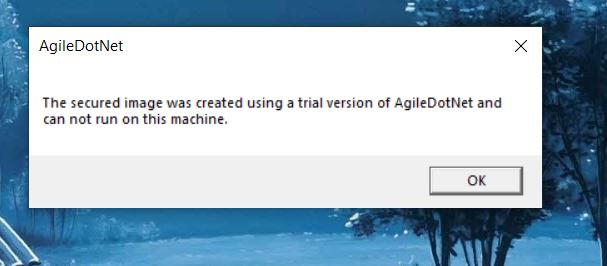
You can solve it by delaying the date one year back. This can be done through the following steps:

- Go to Start menu, then to Settings, then to Time and Date.
- Click on “Add Clock for different time zones“.
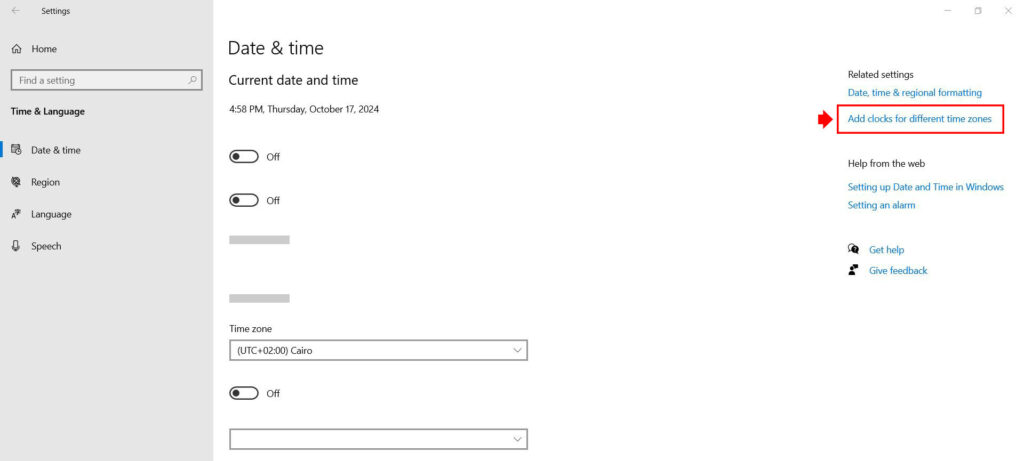
- Select the Date and Time.
- Click on Change date and time.
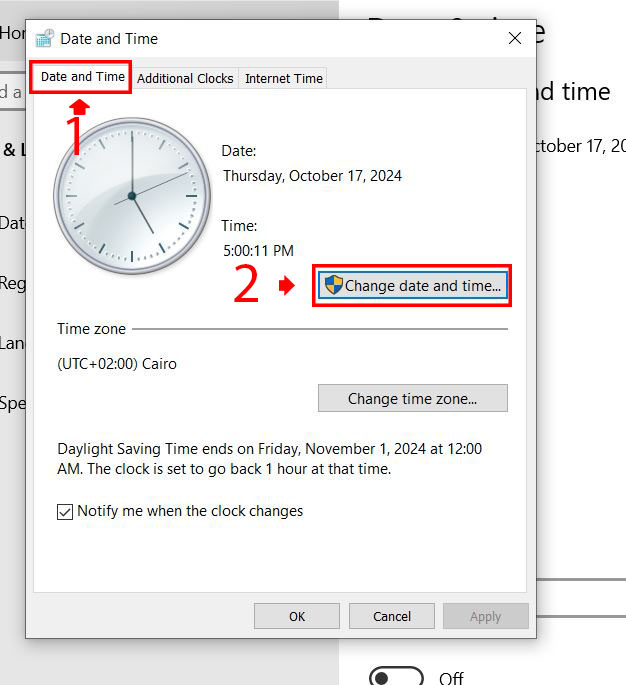
- Follow the pictures.
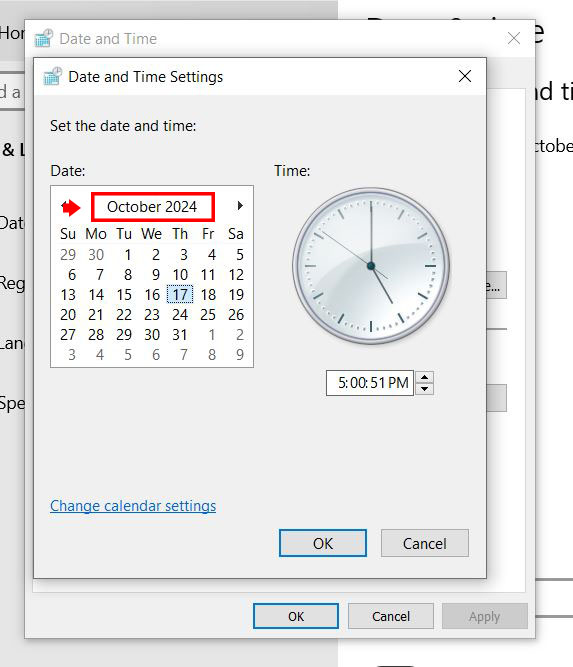
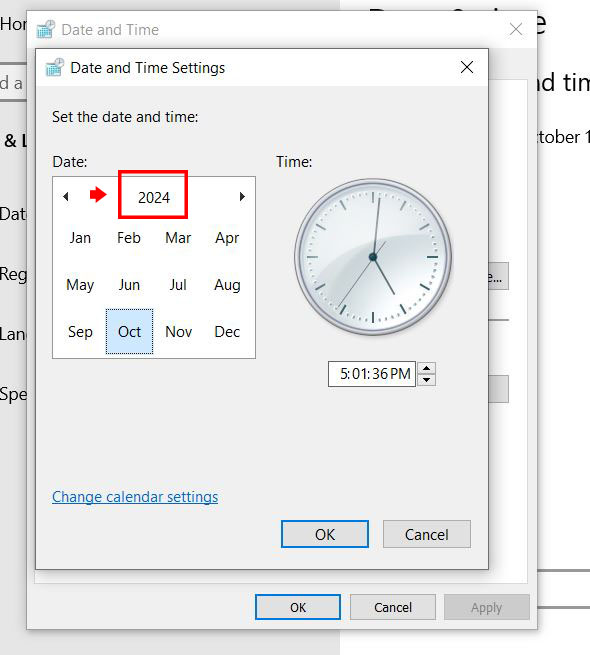
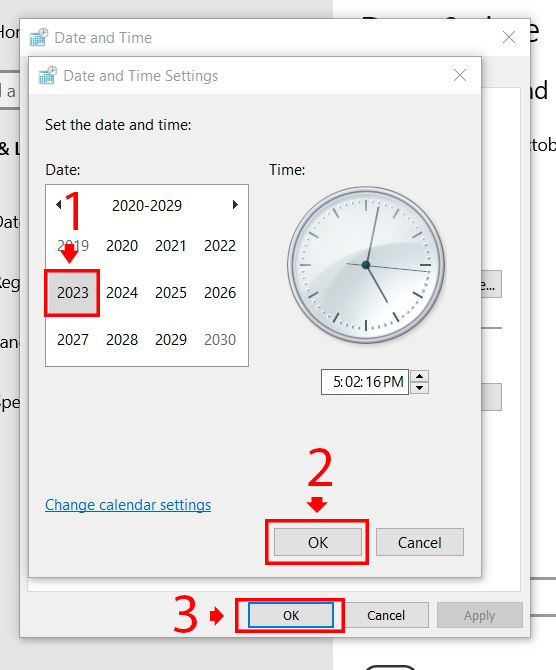
- Go to the desktop, select the tool icon, right-click, and choose “Open file location“.
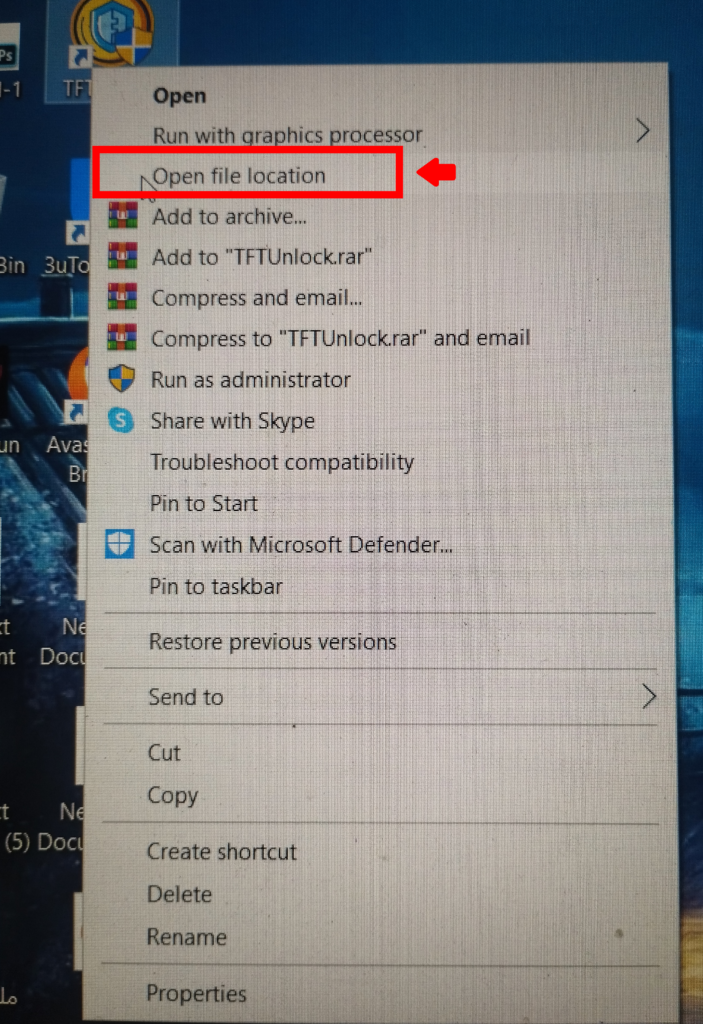
Run the file “SMC_Leader“.
- Click on “Yes” then click on “Start“.
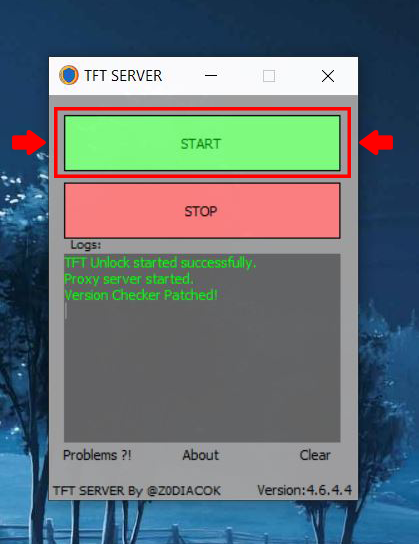
- The tool will open automatically.
- Psiphon3 proxy will be connected.
- Wait and then click on login.

- Wait until the opening is complete.

- the tool will open.