After a factory reset on your Oppo A93 (CPH2121), in the FRP lock screen? Don’t worry, we’ve got your back! This guide will show you how to bypass FRP on Oppo A93 (CPH2121) Free with the TFT Unlock tool. It’s a common issue for many, but you can regain access to your device quickly with the right steps! Let’s dive in.
What is FRP on Oppo A93 (CPH2121)?
FRP, short for Factory Reset Protection, is a powerful security feature built into most Android devices, including the Oppo A93 (CPH2121). Think of it as a digital lock that activates after you reset your phone to factory settings. If someone tries to set up your phone after a reset, they’ll be required to log in with the Google account that was previously synced to the device.
This feature is great for protecting your data in case of theft, but it can be a headache if you forget your credentials or lose access to your Google account. That’s where this guide on bypassing FRP on Oppo A93 (CPH2121) Free by TFT Unlock tool comes in handy.
Step-by-Step: How to Bypass FRP on Oppo A93 (CPH2121) Free by TFT Unlock tool
If you’ve forgotten your Google account credentials or can’t log in after a factory reset, follow these easy steps to bypass FRP on Oppo A93 (CPH2121):
- Run the “TFT Unlock tool” tool on your computer.
- If you do not have the tool, download the Latest version and how to install it from here.
- If you encounter any problem running the tool, you can solve it here.
- Click on Oppo.
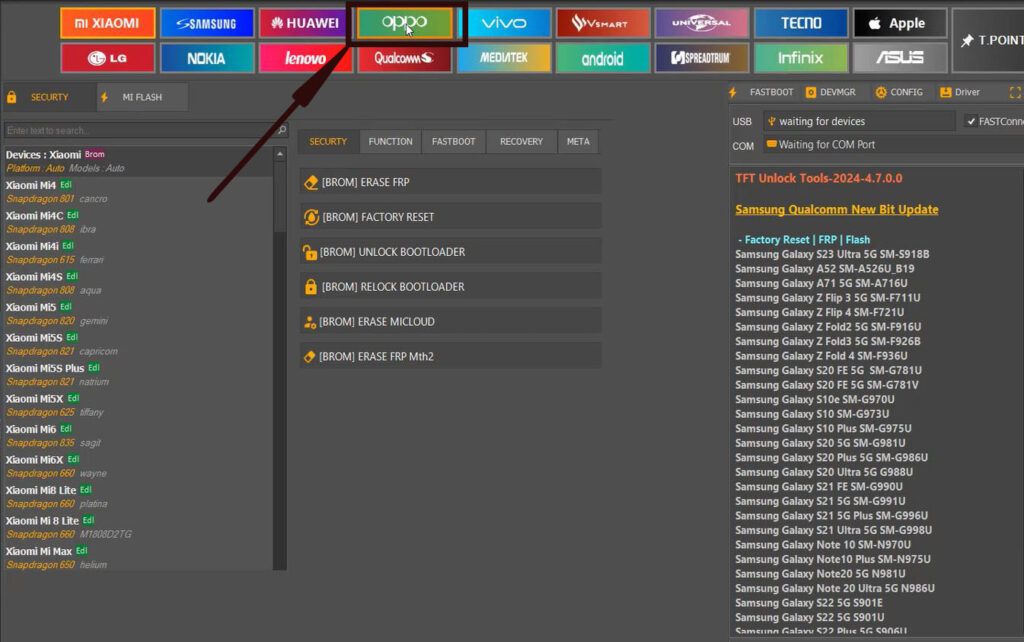
- Search for 2121.
- Choose Oppo A93.
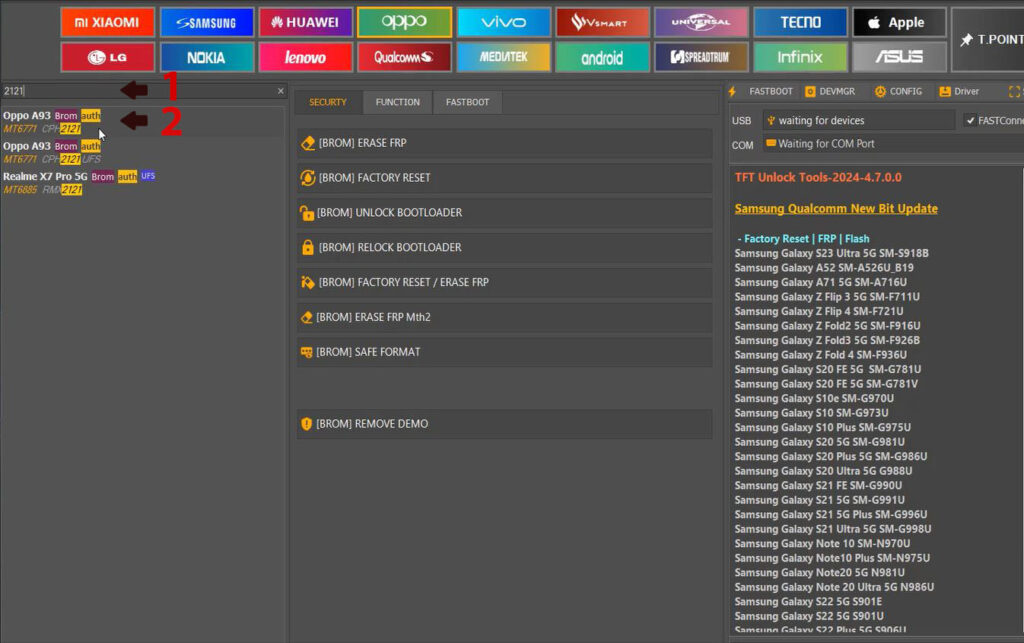
- Click on [BROM] ERASE FRP.
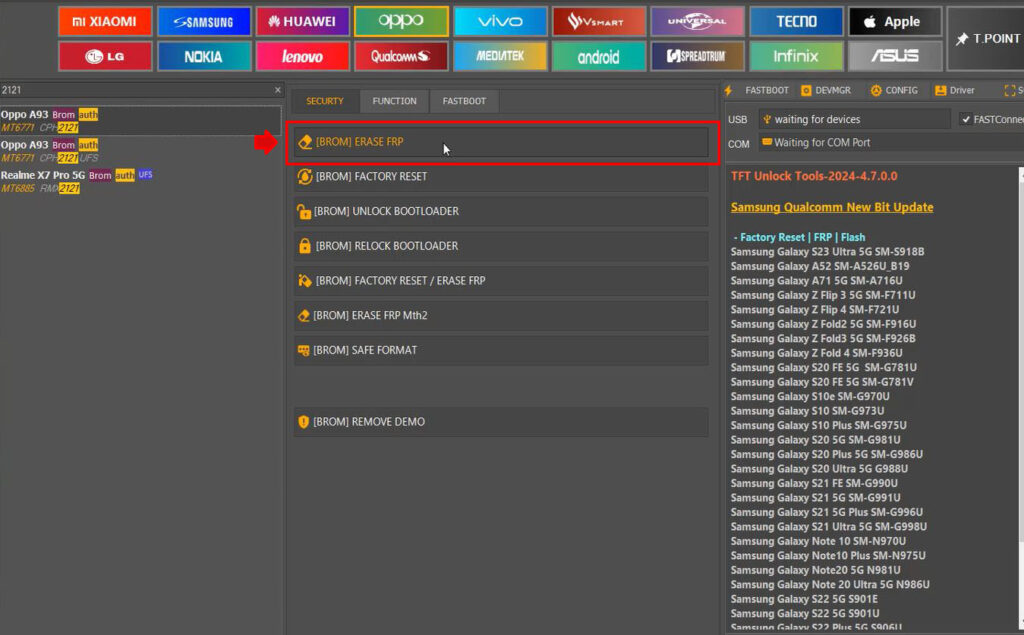
- Turn off your Oppo A93 (CPH2121).
- Hold the volume up and down buttons together and connect the phone to the computer via the USB cable.

- Wait.
- When you see Reset FRP “Ok”.
- Done.
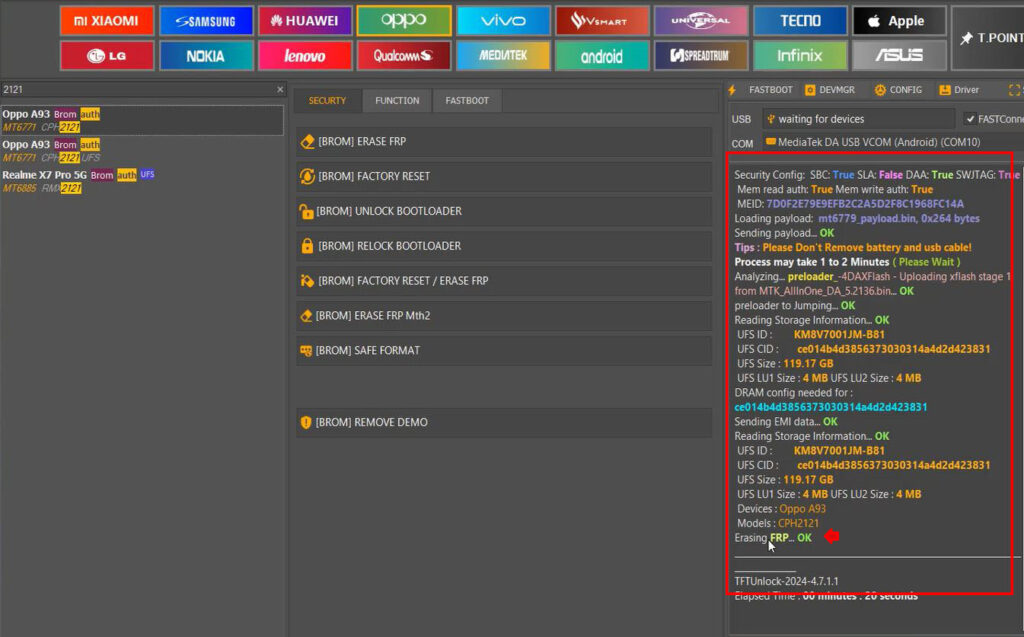
*Note: If you do not want to follow the steps, watch the following video: