Description
What is Realme Flash Tool?
The Realme Flash Tool is a utility designed to facilitate the installation and updating of official ROMs for Realme devices, as well as some Oppo devices, with ease. It allows users to address software-related issues, restore factory settings, and create backups.
Important Notes:
- The tool will completely erase data, so it’s advised to create a backup of your data beforehand.
- You must have an unlocked bootloader.
- You need to enter Fastboot mode.
- Ensure your device is charged to at least 50% to avoid any issues during the flashing process.
- This tool does not allow downgrading to an older Android version. You can only revert to a previous version of RealmeUI or ColorOS if the ROM belongs to the same Android version.
- This tool does not work in EDL (Emergency Download Mode) or Emergency Download Mode.
File Name: Realme_Flash_Tool_v1.0.0.3.zip



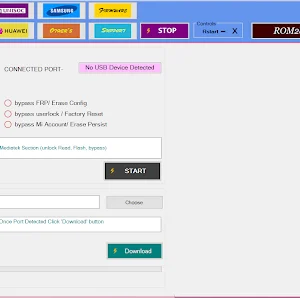
Reviews
There are no reviews yet.