The TFT MTK Module v6.1.1 Premium is a powerful tool for managing MediaTek (MTK) devices. It simplifies tasks like FRP removal, Mi Account bypass, bootloader unlock/relock, and IMEI repair in Meta Mode. Best of all, this premium version is available for free, requiring no activation or internet connection.
Features of TFT MTK Module v6.1.1
Supported Brands
This tool works with a wide range of MTK devices, including:
- Samsung
- OPPO
- Xiaomi
- VIVO
- Tecno
- Huawei
- Nokia
- Meizu
- LG
- Lenovo
- iTel
- Vsmart
- BlackView
- All the latest MTK devices.
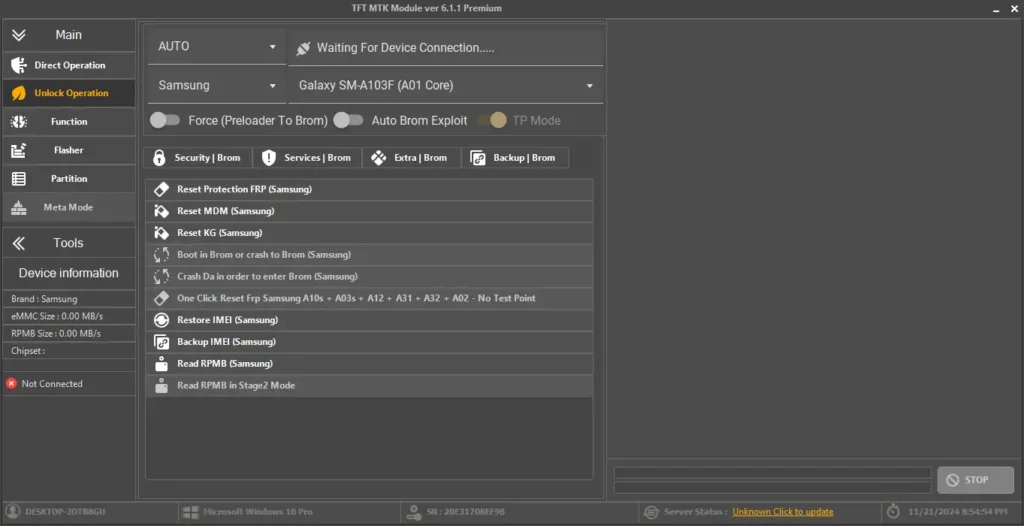
Core Functionalities
- FRP Bypass: Supports old and new methods for FRP removal, including FRP Samsung and MTK/QLM models.
- Factory Reset: Perform a factory reset or format data for troubleshooting.
- Mi Cloud Bypass: Remove or disable Mi accounts in Demo mode.
- Bootloader Unlock/Relock: Manage bootloader settings for customization.
- NV Baseband Erase: Remove or repair baseband data.
- Driver Installation: Install drivers for smooth connectivity.
- Demo Mode Removal: For OPPO and Realme devices.
Extra Operations
- Scatter File Management: Load and retrieve scatter file info.
- Manual Formatting: Use FRP address or userdata format addresses for advanced customization.
- ADB and Fastboot Tools: Reset FRP, disable Mi Accounts, fix relocking issues, reset pin/face locks, and reboot devices into various modes like EDL, recovery, or bootloader.
How to Install and Use TFT MTK Module v6.1.1 Premium
Follow these steps to install and use the tool:
- Download: Obtain the zip file from the provided link.
- Extract: Unzip the file to a location on your computer, such as the desktop.
- Install: Double-click the installer file and follow the on-screen instructions.
- Launch: Once the installation is complete, run the tool using the desktop shortcut.
- Connect Device: Attach your MTK device and start using the tool.
Why Choose TFT MTK Module v6.1.1 Premium?
This tool is ideal for technicians and advanced users who need to efficiently manage or repair MTK devices. Its wide compatibility and free premium features make it an excellent choice for device management tasks.
Important Notes
- Backup Data: Always back up your device before performing any operation.
- Driver Installation: Ensure all necessary drivers are installed to avoid connectivity issues.
Download Link
| Detail | Information |
| File Name: | TFT+MTK+v6.1.1+[iaasteam] |
| Size: | 136.65MB |
| Download Link | Click Here |