Are you stuck on the FRP lock screen after a factory reset on your Realme C67 RMX3890? Don’t worry, we’ve got your back! This guide’ll show you how to bypass FRP on Realme C67 RMX3890 without using a PC. It’s a common issue for many, but with the right steps, you can regain access to your device quickly! Let’s dive in.
What is FRP on Realme C67 RMX3890?
FRP, short for Factory Reset Protection, is a powerful security feature built into most Android devices, including the Realme C67 RMX3890. Think of it as a digital lock that activates after you reset your phone to factory settings. If someone tries to set up your phone after a reset, they’ll be required to log in with the Google account that was previously synced to the device.
This feature is great for protecting your data in case of theft, but it can be a headache if you forget your own credentials or lose access to your Google account. That’s where this guide on bypassing FRP on Realme C67 RMX3890 without a PC comes in handy.
Step-by-Step: How to Bypass FRP on Realme C67 RMX3890 Without a PC
If you’ve forgotten your Google account credentials or can’t log in after a factory reset, follow these easy steps to bypass FRP on Realme C67 RMX3890:
- Turn on your Realme C67 RMX3890.
- Connect your phone to a Wi-Fi network.
- Click on Wi-Fi network settings as shown in the following image.
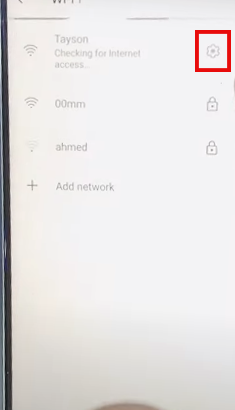
- Click on Share.
- Click on Nearby.
- Click on Need help sharing?
- Click on the three dots at the top right of the screen.
- Click on More article.
- Choose Google Chrome.
- Write “bit.ly/3zY68E1” when searching for Google Chrome.
- Then scroll down and choose open setings.
- Click on Apps.
- Then App battery usage.
- Click on the three dots at the top right of the screen.
- Then View system.
- Choose Android Setup.
- Click on Force stop, Then OK.
- Then back to apps and scroll down and choose Google Play service.
- Click on Disable, Then Force stop.
- It should appear like the following image.
- Go back to complete the phone setup by following the steps in the following image.
- After finishing, go to Google Play services and click on Enable.
- Restart your phone
- Then go to settings and Then scroll down and choose ِAbout phone.
- click on Version.
- Press 3 times on Build number.
- Then go to settings and Then scroll down and choose System.
- Choose Developer options.
- Scroll down and Turn on OEM unlocking by tapping on it and then tap on Enable.
- Back and choose Reset options.
- Erase all data (factory reset).
- Erase all data.
- Erase all data.
The phone will restart. Set up the phone and you will find that the Google account protection has been removed from it.
This is how to bypass FRP for phone Realme C67 RMX3890.
Why FRP is Important and When You Might Need to Bypass It
As mentioned, FRP (Factory Reset Protection) is a great tool for securing your device. If your Realme C67 RMX3890 is lost or stolen, FRP ensures that nobody can use it without logging in with your Google account. However, if you’re locked out of your own device due to forgotten credentials, following the steps above to bypass FRP on Realme C67 RMX3890 without a PC can save you from a frustrating situation.
FRP can be both a savior and a headache. If you’re dealing with a forgotten password or account, this guide should help you get back into your device without needing a computer. Remember, these steps are intended for situations where you legitimately own the device but have lost access.